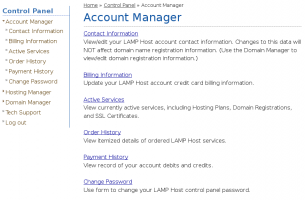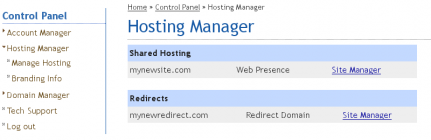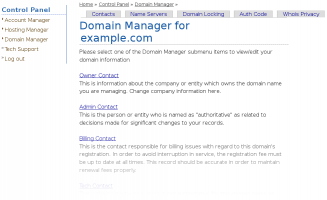Control Panel
The LAMP Host Control Panel provides the tools necessary to manage your LAMP Host username, view and modify billing information, and access site management tools for your websites. This page will guide you through each section of the Control Panel, detailing the options within them.
You can log into the Control Panel at https://www.lamphost.com/user.
Contents |
Account Manager
The account Manager is an overview of all your active services, contact information, and billing information. Within the Account Manager are the following options:
- Contact Information
- This is your primary contact information used by LAMP Host. Use this tool to keep up-to-date the Name, Address, Phone Number, and Email Address for the owner of your account. Changes to this data will NOT affect domain name registration information. (See Domain Manager for more on updating Domain Name information)
- Billing Information
- This is the credit/debit account which will be billed monthly/quarterly/anually for your LAMP Host services. Use this tool to update any billing information as it changes.
- Active Services
- All active LAMP Host services can be viewed here. To cancel a service, click the Details link beside any service, then click Disable in the Auto-Renew row.
- Order History
- A log of all services ordered at LAMP Host.
- Payment History
- A log of all payments made to LAMP Host from your credit/debit card.
- Change Password
- Use this form to change your LAMP Host password.
Hosting Manager
(See also: Site Manager)
The Hosting Manager will vary in appearance based on the type of active services held by your account.
- Shared Hosting
- Displays a list of active hosting plans.
- Displays a list of active 301 Redirect Domains.
- Each site provides a link to its Site Manager tools.
- Managed Server/Cloud Server Hosting
- Displays a list of all active managed servers.
- Each server provides a 'Details' link with server specifications and performance graphs.
- The 'Details' link on any managed server will display a list of all VirtualHosts installed on the server, similar to the 'Shared Hosting' section above.
Domain Manager
(See also: Domain Name Registration)
The Domain Manager provides the tools necessary to manage your registered Domain Names. The following options are provided when clicking a domain name:
- Owner/Admin/Billing/Tech Contact
- WHOIS Contact Information for all associated domain contacts.
- Editing any individual contact provides the option to apply changes to all contact groups.
- Name Servers
- Change Name Server settings to direct DNS lookups for your domain name.
- Default Name Servers for new registrations are ns1.lamphost.net and ns1.lamphost.net
- Domain Locking
- Enable domain locking to prevent any changes to your domain's WHOIS contacts, domain name transfers to other registrar's, etc.
- Auth Code
- When transferring your domain to another registrar, you may be asked for your Domain Auth Code. Use this tool to find or update your Auth Code.
- WHOIS Privacy
- Enabling WHOIS Privacy masks your domain contact information when someone performs a look-up on your domain.
- Email addresses are forwarded from their masked versions to your actual domain contact address.
- example: Contact 'captain@example.com' enables WHOIS Privacy for example.com. A WHOIS look-up on example.com returns only example.com@contactprivacy.com.
Tech Support
Provides links for acquiring technical support.